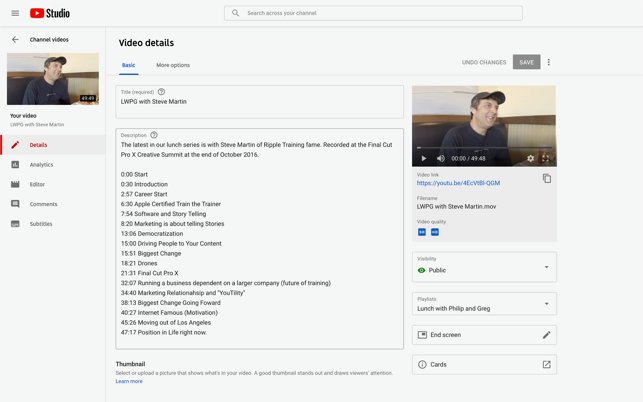價格:免費
檔案大小:4.8 MB
版本需求:macOS 10.14 或以上版本,64 位元處理器
支援語言:英語

Creator’s Best Friend converts Premiere Pro Chapter Markers into Video Chapters for YouTube.
After you copy the Video Chapters, you simply paste them into the Description field of your video. You can edit the Description field at any time in Creator’s Studio. Once you Save, YouTube interprets the Video Chapters, displays them along the video timeline, and makes clickable links from the time stamps.
Obviously Video Chapters improve the viewing experience, and provides benefits for Creators.
Viewers can go directly to sections that interest them, increasing engagement.

They can also navigate directly to Product and affiliate links directly from the Chapter Markers, although for affiliate links you might want to use a URL Shortener.
All the information in the Description field, including Video Chapters helps video ranking.
Start adding Chapter Markers in Premiere Pro as you edit your Sequence. Make sure they are Chapter Markers in the Sequence (not on clips). Add in any Emojis or links — they’ll all appear in your YouTube Video Chapters.
When you’re done, export Sequence XML and import it into Creator’s Best Friend. Instantly you see all Chapter Markers from the Sequence.

Here you can:
• correct any spelling errors
• follow links to make sure they are correct, and
• paste in links or shortened links

Click the Copy button and head for YouTube and paste into the Description field. You can do this when you first publish, or any time after.
Creator’s Best Friend will save you time, and help make you more money.